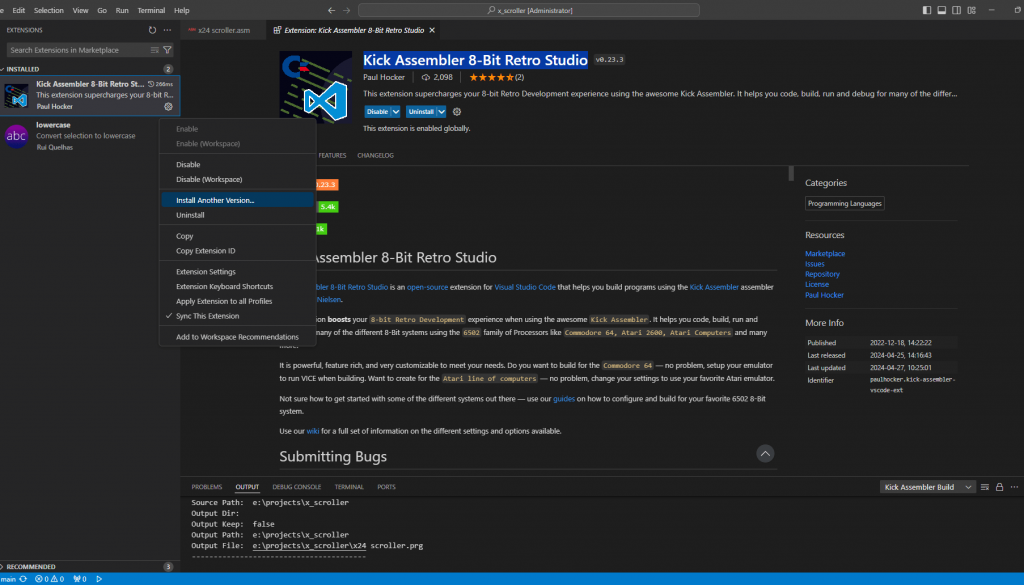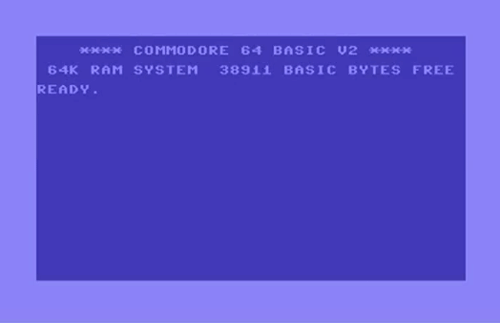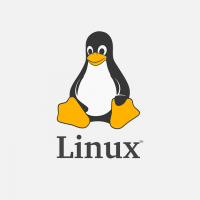The Downloads
The first thing to do is download everything we will need (select the correct one for your platform)
Kick-Assembler : http://theweb.dk/KickAssembler/Main.html#frontpage
Vice Emulator : https://vice-emu.sourceforge.io/index.html#download
Java Runtime : https://jdk.java.net/
Retro Debugger : https://csdb.dk/release/?id=238024
and for the main code editing and compiling, one of the following :
VSCode Editor : https://code.visualstudio.com/download
VSCodium Editor : https://github.com/VSCodium/vscodium/releases (you may have to click on the show more link at the bottom of the screen).
When you have downloaded everything, create a folder on your computer (i would recommend making it a top-level folder. (eg: d:c64, not d:documents\c64) or as in my case, I created an entire partition just for my c64 projects, music and collections.
Withing that folder / partition, copy the following files into -Kick-Assembler, Vice Emulator, Java & Retro Debugger and upzip/depack them into seperate folders. I have created the following folders …
KickAss for Kick-Assembler, Vice – for Vice emulator, Java for the java runtime and Debugger for the retro debugger.
Installation & Configuration
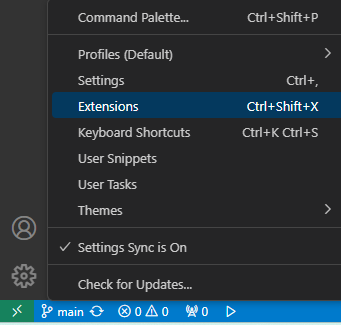
When you have decided what editor you are going to install, launch it and look for the settings icon in the lower left of the screen. Right click on it and you will see a sub-menu where you can access the Extensions. The main extension we want to install is called “Kick Assembler 8-Bit Retro Studio”, So start typing the name and look for the icon and then click on the setting cog in the lower right hand corner and select install.
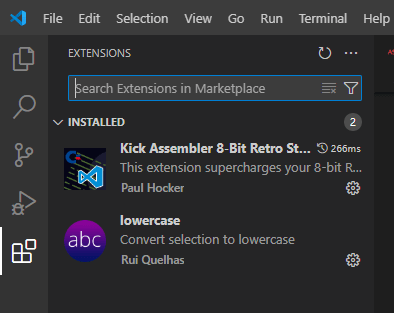
You should see a screen that looks the same as the screen shot on the right, if it does then your half way to being done.
The other extension I have installed is “lowercase” which I am using to help me convert my old Turbo-Assembler source code into lowercase for editing. This extension is only available for VSCode, similar ones exist for VSCodium but I like this one.
The only other things you may want to install would be a Theme that suits you, be it light or dark. That is down to your personal preference.
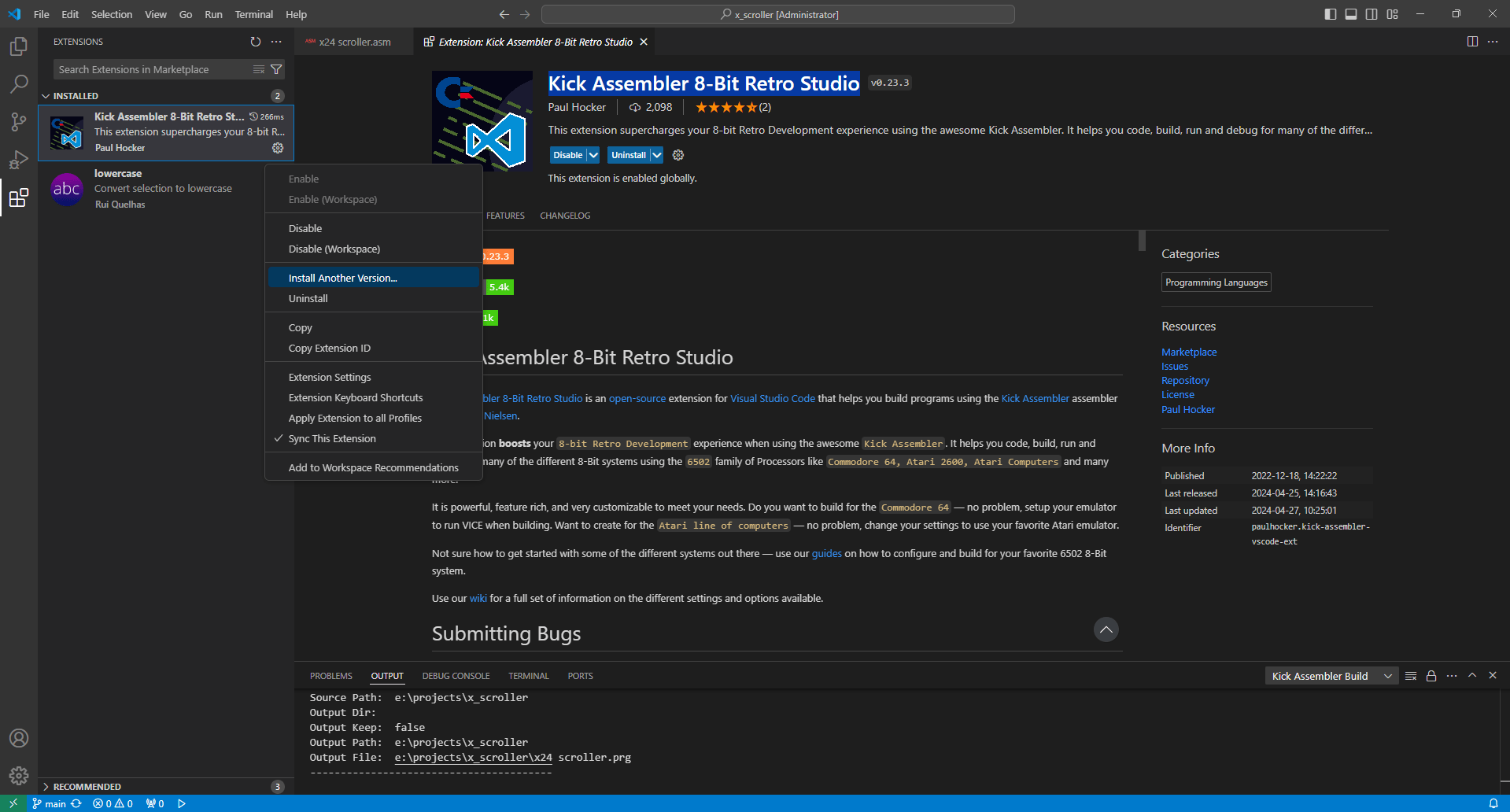
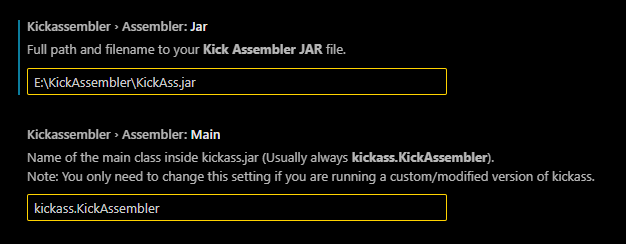
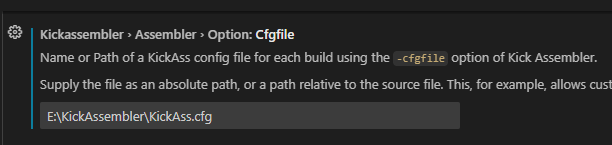
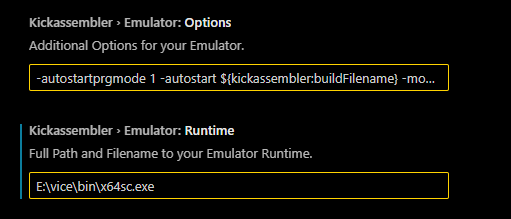
The extension needs to know where you have installed the various components that it needs to work. Vice Emulator, Java run-time, Debugger and of course the Kick-Assembler compiler.
So, what we do is work down the list entering the path for each of the sections. Firstly we have to know where the main kick-ass jar file is located. (See screenshot to the left) followed by the location of the CFG file that KickAss will use.
The Vice location here you can also choose which version of the emulator you would like to use. I think the plugin will populate the options field for you, but if not then copy and paste the following:
-autostartprgmode 1 -autostart ${kickassembler:buildFilename} -moncommands ${kickassembler:viceSymbolsFilename} 
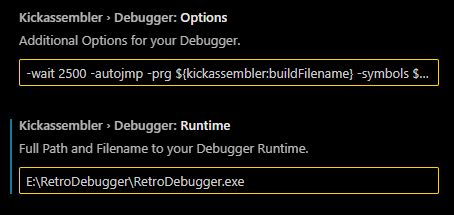
-wait 4000 -autojmp -prg ${kickassembler:buildFilename} -symbols ${kickassembler:viceSymbolsFilename} You should now be good to go and start coding, I will not cover GIT or any source management here as I know virtually nothing about it and luckily I have some very clever friends who gave me the information that I needed. If you have any more questions, please drop me an email : me@iancunningham.org.uk and I will do my best to help you.