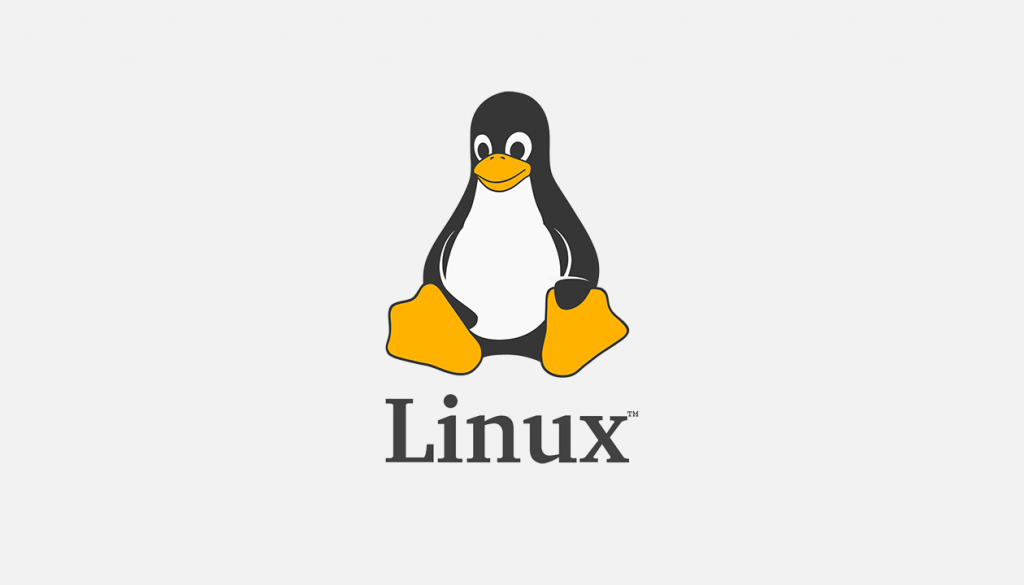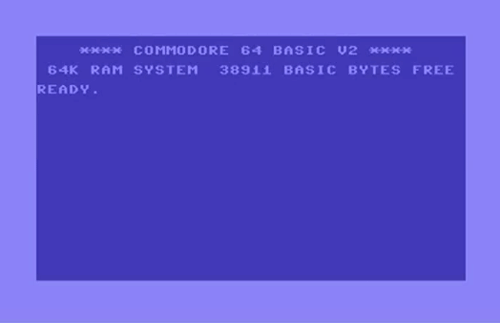After Microsoft decided to add ‘Co-Pilot’ and ‘Recall’ to windows 11, I thought it was time that I looked in the Linux operating system and see if it was something that I could to use daily as a replacement.
There were a number of requirements that had to be met in order for this to work. The 1st thing was a fairly cheap second hand laptop, I found one for sale on Facebook market place, the specifications were OK and the price was within my budget. Making a list of windows applications and finding a Linux replacement. Some were easier than others but overall it was a fairly straight forward process.

My next job was YouTube to watch videos on the many different distribution’s that are available. I made a playlist and left it so i can add to it over the next few days, I was not in a hurry to start and thought it best to take my time and get it right the first time.
I was also chatting with Aggressor/Padua on discord about this project and he very kindly explained the one thing that was really confusing me. The Linux desktop environment. I always that that each desktop was a version of that flavour of Linux, but I was so wrong. The desktops are interchangeable, much like a jacket. If you think of a desktop as a jacket, you pick you manufacturer first, and then choose the style and colour of jacket you want.
So with this new nugget of knowledge I revised my list of videos so I could look at the different desktop environments that are available. After about 3 videos, I watched one about KDE 6 plasma. It was actually about making it look like MacOS but after watching it, I really liked the look and feel of it. It was running on Fedora 40 so it seemed like a good choice to start with and after a quick trip to distro-watch I had myself an ISO.
So begins the installation process, which, is far better than windows ever could be. For a start, you can boot the ISO image and actually try it before committing to an actual install. This way you can test drive as many distro’s as you like until you find one that suits you before doing the actual installation.

The next step in the process was to make a list of the apps that i used on windows and then to see what alternatives were available. These were the common ones likes outlook, office, photoshop, VSCode and a few more, nothing to bad really. To my surprise a lot of the apps i use already had a native Linux equivalent.
After trying to get some app’s working and failing, I made the fateful decision to switch over to Kubuntu which was ok and the app’s I wanted worked ok, but at the back of my mind I was not happy with it and eventually decided to switch back to Fedora. Although this was not ideal, it did give me a chance to do a backup of my data and then restore it when the installation was finished. To do this I had planned to just copy all the folders from my ‘home’ folder onto a USB stick and then copy them all back again. However after speaking to Aggressor he said I should wait until he was able to double check what I had done.